I am a new GH4 owner and in fact it is my first DSLR-type camera. In doing some test shoots, and getting to know my camera an how it works, I ran into some troubling issues with noise in low light. Now I know that the GH4 isn’t the best in low light, compared to a Canon 5D or Sony A7s, but I had seen some good low light footage so I know it should be possible given a fast lens and some care.
Here is a good example of a low light video:
GH4 Out the Box Night Shots ISO Test (Updated with 200% Zoom Shots) from Gamble Companies on Vimeo.
Now, when I shot a quick low light test, it was horrendous:
Also, I neglected to check the audio levels at the time, so the audio is over-modulated. But let’s get back to the video….
What bothered me most about the image was the blue/purple color noise pretty much all over the image.

Now I was shooting with a slow lens, the Lumix 14-45 (2.8-3.5) at 1600 ISO. But the image should be better than that, right? And indeed it should.
I dug a little deeper and discovered the secret to the GH4 is in the Profile settings and black levels.
The ISO Noise Test:
In my test, I decided to record with the lens cap on, to get a pure black image and then adjust the ISO with various profile settings to see what happens.
After recording black at C4K and incrementing the ISO, I did a split screen in a 1920×1080 sequence in Autodesk Smoke and placed a resize 4K to 1080 on one side and a center cut image on the other. This means that the noise on the resized clip should be smaller and in the other you will see a 1 to 1 pixel cut of a 4K image in a 1080 sequence.
After that I added some text to explain each setting, and then added a Color Correct effect to boost the black levels and contrast a bit to make the noise that is present more visible.
I boosted the black levels and only the black levels via an offset control 200% and increased contrast 200%. I am a 25 year professional broadcast video editor and look at images for a living. So I confident that manipulation of the black values to look into the blacks of the image is perfectly acceptable and not altering the image at all. It is just allowing me to see what’s really there. Autodesk Smoke also processes it’s images in 16bit fp.
What these tests show is the native noise being produced by the camera at high ISO settings. Certain camera settings seem to produce this purple noise in the image that I was seeing in my low light test. This image is an 800% enlargement of the 4K original.

You can see the various tests in this playlist. iDynamic & iResolution were both off for all examples.
But let me highlight a few…
In searching the internet for best practices I ran across a post by RaiChu here…
http://www.personal-view.com/talks/discussion/10255/gh4-best-video-settings/p4
Who goes to great lengths to explain his profile setup using a variation of Cine D.
RaiChu quotes is settings as,
“Overall, in my opinion this creates a more “organic, filmic” image to my eyes. ISO 3200 looks mighty clean with these settings, and ISO 6400 is still usable depending on your standards…”
His settings were Cine D [-5,-5,-5,-5,-5,+2] Shadows/Highlights 0/0 and Master Pedestal +15.
His settings were a disaster with this test. What I found overall was that boosting the Master Pedestal increased noise across all ISO settings. In RaiChu’s settings above, I found noise even at 200 ISO. [This image is an 800% enlargement of the 4K original.]

More at 1600 ISO

And tons more at 6400 ISO
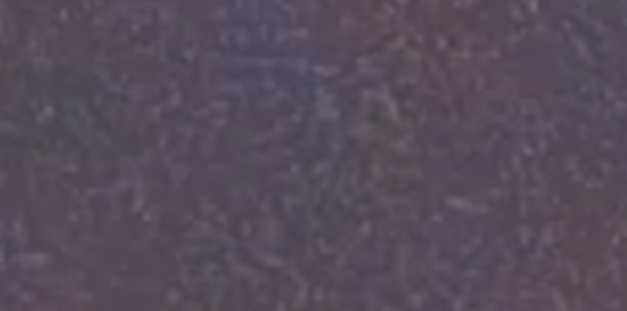
In contrast using Cine D [-5,-5,-5,-5,0] Shadows/Highlights 0/0, and Master Pedestal 0, I found much less of an issue with noise.
200 ISO [This image is an 800% enlargement of the 4K original.]

and at 6400 ISO

You can still seem a few purple blocks of noise, but nothing compared to the amount introduced with the Master Pedestal set to +15.
Filmmaker James Miller, released a video showing his settings that seem to have people excited. And it too uses an increase in the master pedestal.
Panasonic GH4 – i.Resolution i.Dynamics Master Pedestal Level & 16-235 Luma – TEST from James Miller on Vimeo.
This video was shot at 800 and James says that that’s about the limit for the camera. Well, I would guess that it’s the limit for this profile choice as raising the master pedestal is disastrous over 800 ISO.
Other people are fond of creating am inverted S curve with the Shadows/Highlights. In fact, the popular grading software FilmConvert stated that for their purpose, users should create an inverted S curve with +5 Shadows and -5 Highlights to preserve dynamic range with the Cine D Profile.
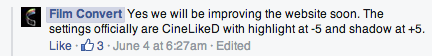
But in my test, I find that increasing the Shadows at all in Shadows/Highlights will create more noise as you increase ISO.
Now granted, it’s not as much as raising the master pedestal, but it is there. Check out the 800% blow up images.
3200 ISO
Again, not as much as master pedestal, but far more than Cine D [-5,-5,-5,-5,0] and Shadows/Highlights 0/0.
Conclusion:
In my opinion I would recommend never adjusting the master pedestal unless you are trying to match levels with another camera. Even Panasonic doesn’t endorse it’s use in trying to achieve a LOG look to your video. I would also shy away from pushing the Shadows/Highlights too far. even at +2 there was some added noise, but definitely useable. It appears that the profiles used as default [0,0,0,0,0] or even [-5,-5,-5,-5,0] doesn’t seem to increase the noise floor at all, so those adjustments shouldn’t hurt the image quality.
By no means is this test conclusive as I am simply recording black and looking for native noise produced by the camera. Obviously shooting real images, with tones and textures will affect how the camera processes the image under the various profiles.
In my original example of the musician, I also had my Shadows/Highlights at +5/-5 which added to the noise. So know I know better.
For a while after reading some posts and hearing of a possible “bad sensor” I was concerned that I perhaps got a lemon. But I think I have convinced myself that it’s all about how the camera is set up.
Any comments are appreciated.




Nicely done. I have moved away from Cine D and moved to Cine V and even Standard, which was also quite usable on my GH2 as well. In my experience, it seems like Panasonic let is push and pull the image- which is what we wanted, but the results are not very good compared to just leaving the camera alone on defaults.
Conclusion, your settings are great but which one you suggested to solve the lowlight issue with the same lens. Your settings prove it is possible to to shoot at 6400 iso.I am wrong or not
Thanks.
You can shoot at 6400 ISo, it will still have noise, some noise, but if you dont mess with the master pedestal or the shadow/highlight values then you won;t get generating any more noise to noise that will naturally be there at 6400 ISO.
For daylight shooting, raising black levels and such is fine to achieve greater dynamic range. But in my experience it’s better to use a less flat profile when shooting in low light. Also I find f2.8 simply not wide enough for any camera in low light, except for the Canon full frame’s and Sony A7s.
I say that having shot with the Nikon d5200, Canon 550d and Sony NEX 6. I have also seen footage from the Nikon full frames and Sony A7/7r.
Great tests. I went through all that and came exactly to the same conclusion. People are trying to emulate a log profile when the best choice with these cameras (it was similar on t GH2 and GH3) due to many reasons including codec, the best thing to do is to find the right look when shooting to avoid heavy grading. Boosting the H/S will definitely add a huge ammount of noise. Even on cameras which have the log profiles the low light is noisier if we flatten the image too much…
Your findings are consistent with my experience in matching the Panasonic AF100 to the GH2. The AF100’s Master Pedestal control works like the GH4, and I had to set it at it minimum to match the GH2’s black level clipping. Boosting the gamma in post allows you to clearly see the effect of the GH2’s built-in negative pedestal, along with the purple tint in the shadows that you noticed in the GH4 as well.
I agree with your conclusion on keeping Master Pedestal at zero on the GH4. Boosting it will not increase dynamic range, all it will do is shift all encoded levels up by a fixed amount, highlights as well as shadows. Boosting the shadow control, however, will improve shadow detail along with increasing low level noise. If you’re recording internally with the 8-bit H.264 encoder, that will give you cleaner results than boosting the shadows in post. Lowering the highlight control, however, is only of value when recording to an external recorder.
Master pedestals do not boosts highlights. This is only a control in the shadows and limited to that area as such. You are referring to KNEE for highlights
Wondering what your thoughts would be on shooting in SUPER bright sun with white ground and literally NOTHING in the frame that is dark – just SKY & SNOW ground. I have already added 2 ND filters and still have to stop all the way down.Would turning down HIGHLIGHTS be ok? LOWERING the master ped?
I don’t think the highlights are this issue. It’s mainly noise in the blacks. So you might be safe adjusting just the highlights. But really for you situation more ND or if you can increase the shutter speed.
Thank you, thank you, thank you for this. After James Miller started the avalanche of setting Master Pedestal to +15, it grew and grew until everyone posting GH4 videos on Vimeo tagged their video as using “James Miller’s Settings”. And the flawed thinking that setting shadows/highlights to +5 and -5 respectively in order to get the flattest image possible has just contributed more noise.
Even Philip Bloom, who I respect, shot his GH4 video with lifted blacks by raising the Master Pedestal.
This combination of lifted Master Pedestal, flattest possible settings with the bonus noise created by iDynamic…coupled with Filmconvert or Impulz LUTs makes for some of the strangest video I have ever seen. No wonder owners of Blackmagic Cameras think the GH4’s image is inferior…hardly anybody is setting it up properly.
Your blog entry is an empirical breath of fresh air that may stop the madness and start a new era of setting the Gh4 to settings that play to its strengths.
Thanks for that.. still learning how the camera works myself, but always want to get the best images I can.
Hey all who struggling with noise at ISO200, Cinelike D has unusable noise, i tried Cinelike V -5 all, and master pedestal +15, works like a charm, try it 🙂
Thank you, Indrek! I was also having a hard time with GH4’s noise. Very very good results indeed with your settings!
Thanks for the tests, you are absolutely right when using master pedestal +15 the image is unusable
I even thought that my GH4 was faulty….
Hello, thanks for the test. I’m a GH2/3/4 user for my documentaries. Searching for the best settings, when you benefitt of a professional grading with the best machines. I’m in a hurry on my next film and I did not have time enough to do all the tests I needed with the GH4. Something bothers me about everyone says here, but I may have misread… When you put the pedestal at +15 and tweek the curves High -5 / blacks +5… Yes you got all the snow you could wish for Christmas. But, you can’t use this footage like that, you have to set the master black at 0db when you start grading. Then, usually, the noise fades in the black again, and you retrieve a clean footage. But, doing that you have won the ability to grade your pictures with more possibilities than without. Especially when you work with two differents camera for example. I just wanted to know if this way of doing works or not with the GH4 ???
Am I wrong here ?
Thanks and sorry for the English, I’m french…
Eric C
Using the Master Pedestal to get a flat look is not the way panasonic says to do it. Yes, people are doin git and it does add noise. Yes, you can bring down the blacks in grade and the noise fades a bit. But I would rather not have the noise to begin with. I don’t mess with the pedestal, (unless you are matching cameras) and try not to raise the curves more than +-2
I sure wish there were more people like you giving out technically grounded advice, and less know-it-alls, who know very little. I have just spend many precious hours chasing this issue. Thanks for a breath of clarity.
Thank you! I was really bumming at the noise I was getting and I kept thinking that perhaps my sensor was wacky. I Love the Cine D [-5,-5,-5,-5,0] setting, and I originally had the S-curve and MP turned to +15.. also tried it at -3 and shadows set to normal. That seemed to produce a nice image, but after reading this, I did a few tests with CineD set as above, but left the MP alone and the shadow settings to normal. I find that this footage is now perfect for grading, and I can get nicer results from lower light situations. Good work, man!
@anythingbox: What was the setting that seems to get you nicer results?
Thanks
-Jose
Actually after rising the GH4 for a one month especially in low light, i totally endorse this post. No I resolution, no Idynamics no master pedestal, no playing with the curves, everything flat with cinelike D. Of course you need to use a fast lens (1.4) with a speed booster and not go beyond 800 ISO and it will work perfectly. The DOF you get with a smaller sensor is not as intense as with a big sensor so its perfectly manageable. I used the samyang 1.4 24 mm with a canon to mft speed booster. Now if you shoot 4K with all this its even better the noise will be even finer AKA film grain.
@jean mathis: I will work with GH4 in low light condition too (natural light only). I’d buy a m43 native lens to maintain sharpness and I’m in doubt between Lumix 42.5 f/1.7 and Nocticron 42.5 f/1.2. I’d like to gor for f/1.7 because it’s an almost-macro lens and it has a better stabilization (and it’s cheaper). By your experience, does f/1.7 give good results in low-light, or should I go definitively for f/1.2? Thanks for your help.
Very helpful! Will definitely be taking a look at that master pedestal…currently at +5 because I always thought +15 was overkill. Explains the noise for sure!
I was wondering if there is a noise difference in using your recommended settings [-5,-5,-5,-5,0] on Neutral and CineD Profiles? Which would you recommend?
Thank you so much. I was scared. Tonight I’m trying these settings at a concert with low light.
So, How do you set de iResolution and iDynamics?
Congratulations. You’ve probably posted the worst settings I’ve seen on the web
Corrected – It’s the videos incorrect settings I was referring to, not yours
Hi there, Thanks for the thorough test. I wish you would pick a dark subject with a bit of a light profile on it to see the extent of visibility along the noise to find the best middle ground. I mean for sure there are settings that have minimal noise but the dark subjects are not lit enough unless you have a fast lens with F/1.2 to F/0.95. I tried it in the dark spots in my closet while the opposite side of the room was lit with a night table light indirectly. In the corner of the closet where the shadow was formed, there was a dark brown pair of pants and it would appear with no colour information with Cine D and master pedestal 0 and shadow / highlights 0 (Cine D profile detail settings were -5, -5, -5, Saturation -2 or -3, Hue 0). The only way I could get some of the brownness of the pants was with: A- master pedestal increase to 2 or 3 (above that was useless anyway). B- increasing the shadows to +3 (highlights wouldn’t make a difference for this particular low light test) but then of course the noise would go up. I tried using the iDynamic at “Standard” instead of off and brought back the highlight / shadows to 0/0 and the noise was less and colours were actually more usable and more real. The brownness of the pants was showing. Nicer image overall. I could even go the other way around (shadow -2, highlight +2) to create a better mid-tone shadow profiles and still have that dark brown pants in the shadows not showing as black. I forgot to mention that my test was at ISO 800 to 1000 which gave me a realistic light with my Lumix 25 mm F/1.4 lens at fully open iris. Pushing ISO to 1250 or 1600 would add to the noise and I found it reduces the realistic look of the subject with fake colours, etc. If I had a lens with F/1.2 or less, that would be probably create a situation to feel comfortable having a low light condition at ISO 800 and not finessing with iDynamic, Master Pedestal, highlight / shadows, Cine D variables, etc. This is just the reality that M4/3 sensor has limitations. It would be nice to have a permanent speed booster with electronics built-in to the front end of the camera. Panasonic can make a lot of money if they come up with that :). BTW, I’m doing follow up to test the noise and low light colour information with a fellow that is going to use the firmware 2.1 and get GH4’s native sensor data to an Atomos recorder. It’s good to know if we end up having more usable data in the post so we don’t have to push the shadows in the camera so much.
My question is at what point does someone decide there is something wrong with their sensor. I too was quite disappointed with noise levels – it seems that the noise I saw was not in the properly exposed portions of the frame, it is where the light rolls off toward the shadows. I f you freeze on a frame it doesn’t look too bad but as the video moves from frame to frame there is noticeable movement in the shadows ( dancing pixels ) this is very annoying to me. I have a Canon XF300 that gets grainy in shadows but it is not as noticeable because it is not moving from frame to frame. I keep wondering if there is something wrong with my camera. I do agree with your findings though. Master Pedestal and Shadow/Highlights definitely made my shots noisier than they already were. I have literally spent 100s of hours watching other peoples test videos and I would say that more than 90% of them were outside in the sun. Even with a cheap camcorder you can get okay shots in those conditions. Would like to see normal indoor shooting where setting up lights is not an option and compare it to my noisy stuff. This would give me a better reference to come to a conclusion if there is something wrong with my Camera.
In my tests i haven’t seen master pedestal bringing that amount of noise. I like the Cinelike V rather than Cinelike D because the skin tones are way better, bring way less noise but still flatter than standard. In my tests the iResolution and iDynamics really brought a lot of extra noise, and Cinelike D did the same (without really bringing extra information).
My settings after the tests:
Cinelike V
0, -2, -2, -4, +1
iResolution and iDynamics OFF (both)
Master Pedestal +15
Thanks for such an informative post. it’s people doing actual impirical tests that lead to getting the most from a camera.
Just because you can adjust something doesn’t mean you should. The bottom line for the GH4 is that you will always get a much better result if you leave the picture settings at, or close to, their defaults, and certainly avoid dialling a ‘+’ anything.
My only exception is I tend to set Hue to +2 because it drags skin tones exactly onto the skin line in a vectorscope.
I just applied the Cine D (-5, -5, -5, -5, 0) profile to a couple of tests in 200 ISO. I can confirm one thing… to my eye, boosting pedestal to 15 only slightly increases the noise. What SIGNIFICANTLY adds noise is when you TURN i.Resolution and i.Dynamics ON – I did my tests with HIGH, because on TWO back to back shoots that’s what I had mine on without fully grasping it was adding a TON of noise, and green splotches all over the image. It does that REGARDLESS of what Profile you have on. Cine D or Cine V. I tested both Cine D with the aforementioned settings WITH pedestal of 0 and 15… and Cine V (default settings of 0, 0, 0, 0, 0) and pedestal of 0 and 15… and I can confirm that those two “i.” options will add noise to your image REGARDLESS of how low your ISO is. Kind of sucks, but it’s good to be aware of the fact that cranking up PEDESTAL ALONE doesn’t seem to be too much of the culprit. So whoever is reading this and is having ISO issues with nasty greenish splotches of artifacts… turn those options off.